As creatives, I think it’s safe to say we are constantly in search of new ways to push the boundaries of our art. Well, for those of us that use Apple’s Logic Pro X, there’s a nearly limitless amount of power at our disposal in the form of the ‘Logic Scripter’.
The Scripter is part of Logic’s new set of MIDI Plugins. In a nutshell, it allows you to modify incoming MIDI information, generate new MIDI information, and create basic GUIs through the use of the Javascript coding language. At first glance all of this might seem frighteningly unmusical, but with a little creativity you can create some very innovative tools to help you make new and exciting things come out of your virtual instruments
So… If the idea of using Javascript to pioneer new frontiers in your music doesn’t totally freak you out, here are a few great resources, including a handy Logic Scripter Quick Reference (see below), to get you started.
1.) Get an overview of what is going on under the hood.
The guys over at Tuts+ have recently shared a great article that gives a good birds-eye view of the Scripter. Here’s an excerpt:
The Scripter comes in two sections. The top portion, the Code Editor, is where I will be writing the code while the bottom section, Interactive Console, gives me information such as errors, output values, about the code written above. The Code Editor, once programmed, will look for incoming MIDI and/or timing data, from the Transport, manipulate it in some way and either output it as text to the Console or directly to the instantiated instrument’s input.In the upper left is the Run Script button which will evaluate the written code and is necessary to hit after any code updates in order for them to be integrated. Additionally, Scripter comes equipped with an auto syntax error checking feature which will automatically highlight error lines as well as a syntax highlighting feature which distinguishes relevant keywords with color.
Source: An Introduction to Scripting in Logic X – Tuts+ Music & Audio Tutorial
2.) Take a look at the included ‘Tutorial Scripts’
The team at Apple smartly included a set of Tutorial Scripts that will really allow you to see what is possible with the Scripter. Take a look around in the code behind these plugins, and see if you can tell which code elements are controlling which features. Tweak them to your heart’s content, and pretty soon you’ll be feeling ready to start writing your own scripts from scratch!
3) Download this handy Logic Scripter Quick Reference
Once you have a good handle on how the Logic Scripter works, it can be helpful to have a glossary of the available Javascript commands in front of you for quick reference. Using information generously provided by James Weaver, we have put together this printable Logic Scripter Quick Reference (read: cheat sheet) 😉
>>>Fill the form to get the Logic Scripter Quick Reference!<<<
Script responsibly, friends!
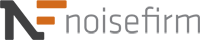
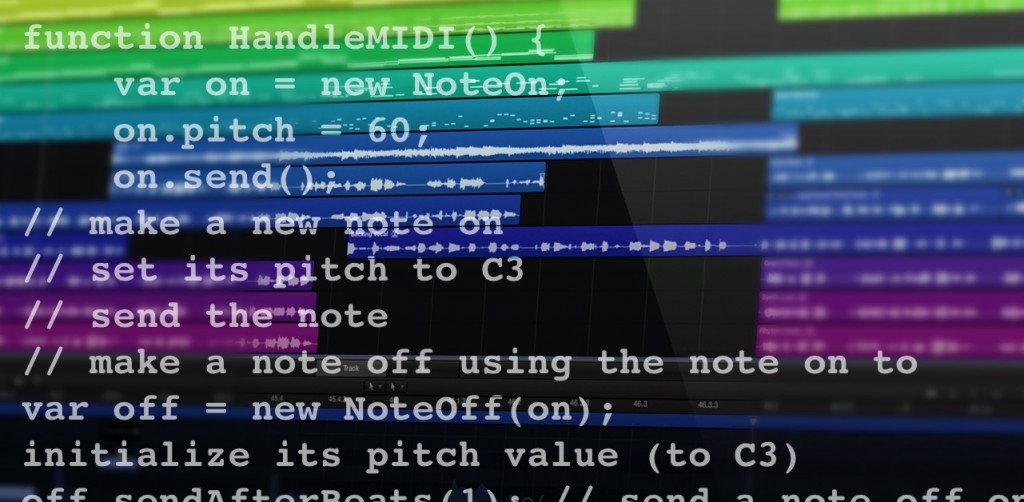
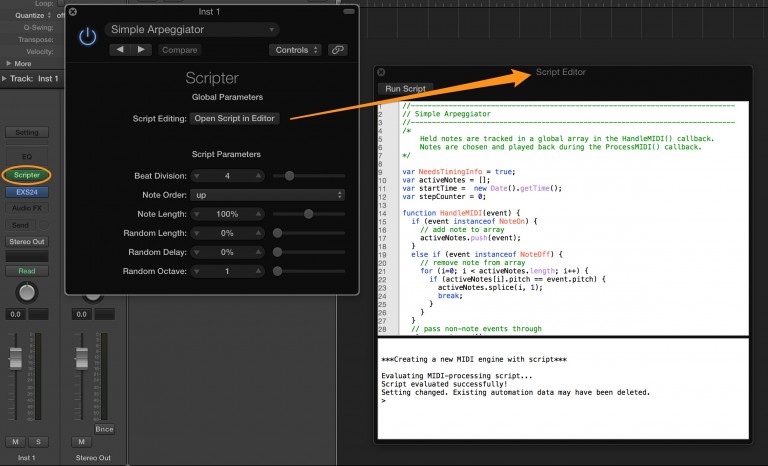
2 Responses to “How well do you know the Logic Pro X ‘Scripter’?”
Brian
Hi there Sir,
If I was going to take Java for writing my own JavaScript
In Logics Scripter What Javascript course over at Udemy should I take?
pikcrack
I also was looking at this program